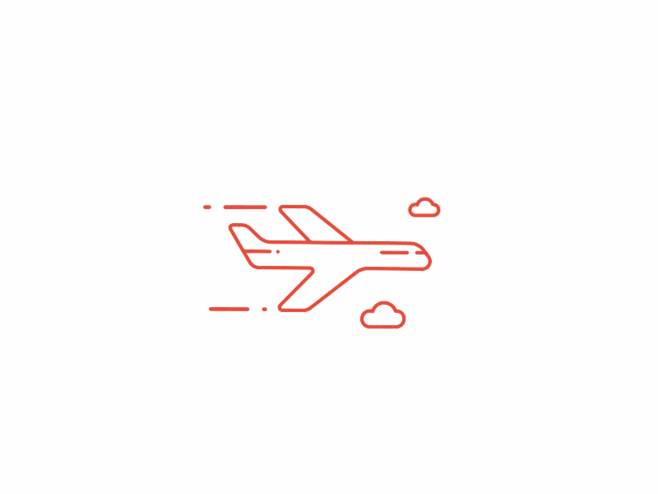Markdown语法与外置标签写法汇总 | 字数总计: 4.4k | 阅读时长: 19分钟 | 阅读量: |
1 2 3 4 5 6 7 8 9 10 11 12 13 \```shell # VSCode终端 hexo clean; hexo s hexo clean; hexo g; hexo d git add .; git commit -m "npm publish"; npm version patch; git push # Cmder终端 hexo clean && hexo s hexo clean && hexo g && hexo d git add . && git commit -m "npm publish" && npm version patch git push \```
1 2 3 4 5 6 7 8 9 10 11 # VSCode终端 hexo clean; hexo s hexo clean; hexo g; hexo d git add .; git commit -m "npm publish"; npm version patch; git push # Cmder终端 hexo clean && hexo s hexo clean && hexo g && hexo d git add . && git commit -m "npm publish" && npm version patch git push
1 2 3 4 5 6 # H1 ## H2 ### H3 #### H4 ##### H5 ###### H6
1 2 3 4 5 6 7 8 9 <u > </u > 文字**加粗** 演示 文字*斜体* 演示 文本`高亮` 演示 文本~~删除~~线演示
下划线演示
文字加粗 演示
文字斜体 演示
文本高亮演示
文本删除 线演示
1 2 3 4 5 6 7 8 9 10 > Java > 二级引用演示 > MySQL > >外键 > > > >事务 > > > >**行级锁** (引用内部一样可以用格式) > > ....
Java
外键
事务
行级锁 (引用内部一样可以用格式)
…
1 2 3 4 5 6 7 8 9 10 11 * Java* Python* ...+ Java+ Python+ ...- Java- Python- ...
1 
1 2 3 4 5 | 项目标号 | 资金 | 备注 | | -------- | -------- | ---- | | 1 | 100,000 | 无 | | 2 | 200,000 | 无 | | 3 | 300,600 | 重要 |
项目标号 资金 备注 1 100,000 无 2 200,000 无 3 300,600 重要
1 2 3 $$ \Gamma(z)=\int_0^\infty t^{z-1}e^{-t}dt. $$
Γ ( z ) = ∫ 0 ∞ t z − 1 e − t d t . \Gamma(z)=\int_0^\infty t^{z-1}e^{-t}dt. Γ ( z ) = ∫ 0 ∞ t z − 1 e − t d t .
1 2 3 4 5 6 7 8 9 10 11 12 note: # Note tag style values: # - simple bs-callout old alert style. Default. # - modern bs-callout new (v2-v3) alert style. # - flat flat callout style with background, like on Mozilla or StackOverflow. # - disabled disable all CSS styles import of note tag. style: flat icons: true border_radius: 3 # Offset lighter of background in % for modern and flat styles (modern: -12 | 12; flat: -18 | 6). # Offset also applied to label tag variables. This option can work with disabled note tag. light_ bg_offset: 0
1 2 3 4 5 6 7 8 # 自带icon {% note [class] [no-icon] [style] %} Any content (support inline tags too.io). {% endnote %} # 外部icon {% note [color] [icon] [style] %} Any content (support inline tags too.io). {% endnote %}
1.自带 icon
参数 用法 class 【可选】标识,不同的标识有不同的配色 ( default / primary / success / info / warning / danger ) no-icon 【可选】不显示 icon style 【可选】可以覆盖配置中的 style (simple/modern/flat/disabled)
2.外部 icon
参数 用法 class 【可选】标识,不同的标识有不同的配色 ( default / blue / pink / red / purple / orange / green ) no-icon 【可选】可配置自定义 icon (只支持 fontawesome 图标, 也可以配置 no-icon ) style 【可选】可以覆盖配置中的 style (simple/modern/flat/disabled)
1.自带icon 1.simple样式
1 2 3 4 5 6 7 8 9 10 11 12 13 {% note simple %}默认 提示块标签{% endnote %} {% note default simple %}default 提示块标签{% endnote %} {% note primary simple %}primary 提示块标签{% endnote %} {% note success simple %}success 提示块标签{% endnote %} {% note info simple %}info 提示块标签{% endnote %} {% note warning simple %}warning 提示块标签{% endnote %} {% note danger simple %}danger 提示块标签{% endnote %}
2.modern样式
1 2 3 4 5 6 7 8 9 10 11 12 13 {% note modern %}默认 提示块标签{% endnote %} {% note default modern %}default 提示块标签{% endnote %} {% note primary modern %}primary 提示块标签{% endnote %} {% note success modern %}success 提示块标签{% endnote %} {% note info modern %}info 提示块标签{% endnote %} {% note warning modern %}warning 提示块标签{% endnote %} {% note danger modern %}danger 提示块标签{% endnote %}
3.flat样式
1 2 3 4 5 6 7 8 9 10 11 12 13 {% note flat %}默认 提示块标签{% endnote %} {% note default flat %}default 提示块标签{% endnote %} {% note primary flat %}primary 提示块标签{% endnote %} {% note success flat %}success 提示块标签{% endnote %} {% note info flat %}info 提示块标签{% endnote %} {% note warning flat %}warning 提示块标签{% endnote %} {% note danger flat %}danger 提示块标签{% endnote %}
4.disabled样式
1 2 3 4 5 6 7 8 9 10 11 12 13 {% note disabled %}默认 提示块标签{% endnote %} {% note default disabled %}default 提示块标签{% endnote %} {% note primary disabled %}primary 提示块标签{% endnote %} {% note success disabled %}success 提示块标签{% endnote %} {% note info disabled %}info 提示块标签{% endnote %} {% note warning disabled %}warning 提示块标签{% endnote %} {% note danger disabled %}danger 提示块标签{% endnote %}
5.no-icon样式
1 2 3 4 5 6 7 8 9 10 11 12 13 {% note no-icon %}默认 提示块标签{% endnote %} {% note default no-icon %}default 提示块标签{% endnote %} {% note primary no-icon %}primary 提示块标签{% endnote %} {% note success no-icon %}success 提示块标签{% endnote %} {% note info no-icon %}info 提示块标签{% endnote %} {% note warning no-icon %}warning 提示块标签{% endnote %} {% note danger no-icon %}danger 提示块标签{% endnote %}
2.外部icon 1.simple样式
1 2 3 4 5 6 7 8 9 10 11 12 13 {% note 'fab fa-cc-visa' simple %}你是刷 Visa 还是 UnionPay{% endnote %} {% note blue 'fas fa-bullhorn' simple %}2021 年快到了....{% endnote %} {% note pink 'fas fa-car-crash' simple %}小心开车 安全至上{% endnote %} {% note red 'fas fa-fan' simple%}这是三片呢?还是四片?{% endnote %} {% note orange 'fas fa-battery-half' simple %}你是刷 Visa 还是 UnionPay{% endnote %} {% note purple 'far fa-hand-scissors' simple %}剪刀石头布{% endnote %} {% note green 'fab fa-internet-explorer' simple %}前端最讨厌的浏览器{% endnote %}
2.modern样式
1 2 3 4 5 6 7 8 9 10 11 12 13 {% note 'fab fa-cc-visa' modern %}你是刷 Visa 还是 UnionPay{% endnote %} {% note blue 'fas fa-bullhorn' modern %}2021 年快到了....{% endnote %} {% note pink 'fas fa-car-crash' modern %}小心开车 安全至上{% endnote %} {% note red 'fas fa-fan' modern%}这是三片呢?还是四片?{% endnote %} {% note orange 'fas fa-battery-half' modern %}你是刷 Visa 还是 UnionPay{% endnote %} {% note purple 'far fa-hand-scissors' modern %}剪刀石头布{% endnote %} {% note green 'fab fa-internet-explorer' modern %}前端最讨厌的浏览器{% endnote %}
3.flat样式
1 2 3 4 5 6 7 8 9 10 11 12 13 {% note 'fab fa-cc-visa' flat %}你是刷 Visa 还是 UnionPay{% endnote %} {% note blue 'fas fa-bullhorn' flat %}2021 年快到了....{% endnote %} {% note pink 'fas fa-car-crash' flat %}小心开车 安全至上{% endnote %} {% note red 'fas fa-fan' flat%}这是三片呢?还是四片?{% endnote %} {% note orange 'fas fa-battery-half' flat %}你是刷 Visa 还是 UnionPay{% endnote %} {% note purple 'far fa-hand-scissors' flat %}剪刀石头布{% endnote %} {% note green 'fab fa-internet-explorer' flat %}前端最讨厌的浏览器{% endnote %}
4.disabled样式
1 2 3 4 5 6 7 8 9 10 11 12 13 {% note 'fab fa-cc-visa' disabled %}你是刷 Visa 还是 UnionPay{% endnote %} {% note blue 'fas fa-bullhorn' disabled %}2021 年快到了....{% endnote %} {% note pink 'fas fa-car-crash' disabled %}小心开车 安全至上{% endnote %} {% note red 'fas fa-fan' disabled %}这是三片呢?还是四片?{% endnote %} {% note orange 'fas fa-battery-half' disabled %}你是刷 Visa 还是 UnionPay{% endnote %} {% note purple 'far fa-hand-scissors' disabled %}剪刀石头布{% endnote %} {% note green 'fab fa-internet-explorer' disabled %}前端最讨厌的浏览器{% endnote %}
5.no-icon样式
1 2 3 4 5 6 7 8 9 10 11 12 13 {% note no-icon %}你是刷 Visa 还是 UnionPay{% endnote %} {% note blue no-icon %}2021 年快到了....{% endnote %} {% note pink no-icon %}小心开车 安全至上{% endnote %} {% note red no-icon %}这是三片呢?还是四片?{% endnote %} {% note orange no-icon %}你是刷 Visa 还是 UnionPay{% endnote %} {% note purple no-icon %}剪刀石头布{% endnote %} {% note green no-icon %}前端最讨厌的浏览器{% endnote %}
1.自带icon 1.simple样式
2.modern样式
3.flat样式
4.disabled样式
5.no-icon样式
2.外部icon 1.simple样式
2.modern样式
3.flat样式
4.disabled样式
5.no-icon样式
1 2 3 4 5 6 7 8 {% timeline 时间线标题(可选)[,color] %} <!-- timeline 时间节点(标题) --> 正文内容 <!-- endtimeline --> <!-- timeline 时间节点(标题) --> 正文内容 <!-- endtimeline --> {% endtimeline %}
title:标题/时间线color:timeline颜色:default(留空) / blue / pink / red / purple / orange / green1 2 3 4 5 6 7 8 9 10 11 12 13 14 15 16 17 18 19 20 21 22 23 24 25 26 27 {% timeline 时间轴样式,blue %} <!-- timeline 2020-07-24 [2.6.6 -> 3.0 ](https://github.com/volantis-x/hexo-theme-volantis/releases ) --> 1. 如果有 `hexo-lazyload-image` 插件,需要删除并重新安装最新版本,设置 `lazyload.isSPA: true` 。2. 2.x 版本的 css 和 js 不适用于 3.x 版本,如果使用了 `use_cdn: true` 则需要删除。3. 2.x 版本的 fancybox 标签在 3.x 版本中被重命名为 gallery 。4. 2.x 版本的置顶 `top: true` 改为了 `pin: true` ,并且同样适用于 `layout: page` 的页面。5. 如果使用了 `hexo-offline` 插件,建议卸载,3.0 版本默认开启了 pjax 服务。<!-- endtimeline --> <!-- timeline 2020-05-15 [2.6.3 -> 2.6.6 ](https://github.com/volantis-x/hexo-theme-volantis/releases/tag/2.6.6 ) --> 不需要额外处理。 <!-- endtimeline --> <!-- timeline 2020-04-20 [2.6.2 -> 2.6.3 ](https://github.com/volantis-x/hexo-theme-volantis/releases/tag/2.6.3 ) --> 1. 全局搜索 `seotitle` 并替换为 `seo_title` 。2. group 组件的索引规则有变,使用 group 组件的文章内,`group: group_name` 对应的组件名必须是 `group_name` 。2. group 组件的列表名优先显示文章的 `short_title` 其次是 `title` 。<!-- endtimeline --> {% endtimeline %}
如果有 hexo-lazyload-image 插件,需要删除并重新安装最新版本,设置 lazyload.isSPA: true。 2.x 版本的 css 和 js 不适用于 3.x 版本,如果使用了 use_cdn: true 则需要删除。 2.x 版本的 fancybox 标签在 3.x 版本中被重命名为 gallery 。 2.x 版本的置顶 top: true 改为了 pin: true,并且同样适用于 layout: page 的页面。 如果使用了 hexo-offline 插件,建议卸载,3.0 版本默认开启了 pjax 服务。 全局搜索 seotitle 并替换为 seo_title。 group 组件的索引规则有变,使用 group 组件的文章内,group: group_name 对应的组件名必须是 group_name。 group 组件的列表名优先显示文章的 short_title 其次是 title。
1.gallerygroup 相册图库
1 2 3 4 5 <div class ="gallery-group-main" > {% galleryGroup name description link img-url %} {% galleryGroup name description link img-url %} {% galleryGroup name description link img-url %} </div >
2.gallery 相册
1 2 3 {% gallery %} markdown 圖片格式 {% endgallery %}
参数名 释义 name 图库名字 description 图库描述 link 链接到对应相册的地址 img-url 图库封面
1.gallerygroup 相册图库
1 2 3 4 5 <div class ="gallery-group-main" > {% galleryGroup MC 在Rikkaの六花服务器里留下的足迹 '/gallery/MC/' https://cdn.cbd.int/akilar-candyassets@1.0.36/image/1.jpg %} {% galleryGroup Gundam 哦咧哇gundam哒! '/gallery/Gundam/' https://cdn.cbd.int/akilar-candyassets@1.0.36/image/20200907110508327.png %} {% galleryGroup I-am-Akilar 某种意义上也算自拍吧 '/gallery/I-am-Akilar/' https://cdn.cbd.int/akilar-candyassets@1.0.36/image/20200907113116651.png %} </div >
2.gallery 相册
1 2 3 4 {% gallery %}   {% endgallery %}
1.gallerygroup 相册图库
MC
在Rikkaの六花服务器里留下的足迹
Gundam
哦咧哇gundam哒!
I-am-Akilar
某种意义上也算自拍吧
2.gallery 相册
[{"url":"https://i.loli.net/2019/12/25/Fze9jchtnyJXMHN.jpg","alt":""},{"url":"https://i.loli.net/2019/12/25/ryLVePaqkYm4TEK.jpg","alt":""}]
1 2 3 4 5 6 7 8 9 {% tabs Unique name, [index] %} <!-- tab [Tab caption] [@icon] --> Any content (support inline tags too). <!-- endtab --> {% endtabs %}
Unique name :
[index]:
活动选项卡的索引号。
如果未指定,将选择第一个标签(1)。
如果 index 为-1,则不会选择任何选项卡。
可选参数。
[Tab caption]:
[@icon]:
1.Demo 1 - 预设选择第一个【默认】
1 2 3 4 5 6 7 8 9 10 11 12 13 14 15 16 17 18 19 20 21 {% tabs test1 %} <!-- tab --> **This is Tab 1.** <!-- endtab --> <!-- tab --> **This is Tab 2.** <!-- endtab --> <!-- tab --> **This is Tab 3.** <!-- endtab --> {% endtabs %}
2.Demo 2 - 预设选择 tabs
1 2 3 4 5 6 7 8 9 10 11 12 13 14 15 16 17 18 19 20 21 {% tabs test2, 3 %} <!-- tab --> **This is Tab 1.** <!-- endtab --> <!-- tab --> **This is Tab 2.** <!-- endtab --> <!-- tab --> **This is Tab 3.** <!-- endtab --> {% endtabs %}
3.Demo 3 - 没有预设值
1 2 3 4 5 6 7 8 9 10 11 12 13 14 15 16 17 18 19 20 21 {% tabs test3, -1 %} <!-- tab --> **This is Tab 1.** <!-- endtab --> <!-- tab --> **This is Tab 2.** <!-- endtab --> <!-- tab --> **This is Tab 3.** <!-- endtab --> {% endtabs %}
4.Demo 4 - 自定义 Tab 名 + 只有 icon + icon 和 Tab 名
1 2 3 4 5 6 7 8 9 10 11 12 13 14 15 16 17 18 19 20 21 {% tabs test4 %} <!-- tab 第一个Tab --> **tab 名字为第一个 Tab** <!-- endtab --> <!-- tab @fab fa-apple-pay --> **只有图标 没有 Tab 名字** <!-- endtab --> <!-- tab 炸弹@fas fa-bomb --> **名字+icon** <!-- endtab --> {% endtabs %}
1.Demo 1 - 预设选择第一个【默认】
2.Demo 2 - 预设选择 tabs
3.Demo 3 - 没有预设值
4.Demo 4 - 自定义 Tab 名 + 只有 icon + icon 和 Tab 名
1 2 3 {% hideBlock display,bg,color %} content {% endhideBlock %}
content:要隐藏的内容 display:展示前按钮显示的文字(可选) bg:按钮的背景颜色(可选) color:按钮显示的文字的颜色(可选) 1 2 3 4 {% hideBlock 点我预览, blue %} 这里有张图片: <img src ="https://picbed.saop.cc/Asuna/Asuna16x9.webp" alt ="Asuna" /> {% endhideBlock %}
点我预览 这里有张图片: