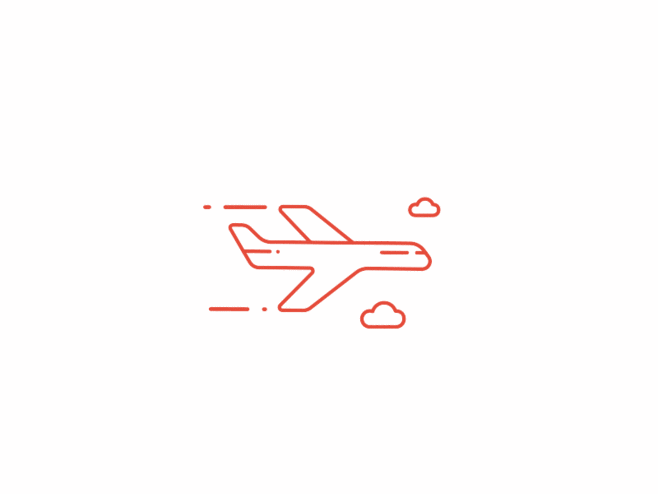引入已有的 Web Live2D CDN 服务,为你的站点加入超超超级 Pro Max Plus +++ 可爱的看板娘
使用
将以下 .css 与 .js 文件链接插入到你的网页中即可调戏可爱的 Live2D 看板娘了!
<link rel="stylesheet" href="https://registry.npmmirror.com/weblive2d/latest/files/waifu.css">
<script async src="https://registry.npmmirror.com/weblive2d/latest/files/js/autoload.js"></script>进入 NexT 主题的配置文件 _config.next.yml,释放 head 的注释以启动自定义文件配置项
# Define custom file paths.
# Create your custom files in site directory `source/_data` and uncomment needed files below.
custom_file_path:
#head: source/_data/head.njk
#header: source/_data/header.njk
#sidebar: source/_data/sidebar.njk
#postMeta: source/_data/post-meta.njk
#postBodyStart: source/_data/post-body-start.njk
#postBodyEnd: source/_data/post-body-end.njk
#footer: source/_data/footer.njk
#bodyEnd: source/_data/body-end.njk
#variable: source/_data/variables.styl
#mixin: source/_data/mixins.styl
#style: source/_data/styles.styl
head: source/_data/head.njk新建文件 siteroot/source/_data/head.njk
进入 siteroot/source/_data/head.njk 文件内,将以下代码粘贴进去
<link rel="stylesheet" href="https://registry.npmmirror.com/weblive2d/latest/files/waifu.css">
<script async src="https://registry.npmmirror.com/weblive2d/latest/files/js/autoload.js"></script>执行 Hexo 二连即可查看效果!
hexo cl; hexo s进入 Butterfly 主题的配置文件 _config.butterfly.yml,搜索 Insert the code to head 然后参照以下配置更改自己的配置项即可
# Inject
# Insert the code to head (before '</head>' tag) and the bottom (before '</body>' tag)
# 插入代码到头部 </head> 之前 和 底部 </body> 之前
inject:
head:
# - <link rel="stylesheet" href="/xxx.css">
- <link rel="stylesheet" href="https://registry.npmmirror.com/weblive2d/latest/files/waifu.css">
bottom:
# - <script src="xxxx"></script>
- <script async src="https://registry.npmmirror.com/weblive2d/latest/files/js/autoload.js"></script>执行 Hexo 二连即可查看效果!
hexo cl; hexo s源码
本文章所用到的 CDN 服务其源码来源于此处…
GitHub:nova1751/live2d-api
本博客所有文章除特别声明外,均采用 CC BY-NC-SA 4.0 许可协议。转载请注明来源 定の栈!
评论
TwikooWaline